- DS Group’s Pulse Candy Unveils #ScreamForPulse experience to celebrate National Candy Day
- Shree Ashirwad Packers and Movers Announces Expansion into Bihar with Comprehensive Moving Services
- Future Electronics Expands Tooling and Accessories Portfolio with Key TE Connectivity Products
- Hope4Hardship Names Almeida Co-Founder
- Woody Auction's High Quality Art Glass & Antiques Auction, Dec. 7, Features Many Fine Collectibles
- RPost to Showcase Advanced RMail Pre-Crime Suite for Email Eavesdropping™ at RESPRO® Event
- JIT Nashik Announces CE Shreekant Patil’s Selection as National Advisory Committee Member for ICETES-2025
- Powers Transmissions Sets the Standard for Reliable and Professional Auto Repair in Lexington, KY
- ‘Star Wars,’ 'Superman & Lois,’ ‘Doctor Who’ Guests Among Next Set Of Fan Expo New Orleans Celebs
- Vietjet and Emirates Forge Partnership to Enhance Global Connectivity
- Howard Freedman Issues New Edition of his book Making College Happen is Now Available on Amazon
- TP-Link Launches Archer BE800: The Next Generation Tri-Band Router with 10G/2.5G Connectivity
- ecoMedSupply Launches new Medical Pulp & Paper line for Psychiatric Patient Safety
- Faveo Servicedesk Achieves Bronze ITIL Tool Accreditation for Incident and Service Request Management
- Educator, Entrepreneur Michael Mota Shows the Right Stuff in Capitol Times Magazine That Made Him a Leader
 Mail to a Friend Mail to a Friend |
|
     |
DataRecoverySoftware.com releases Professional Data Recovery Software to recover corrupted data
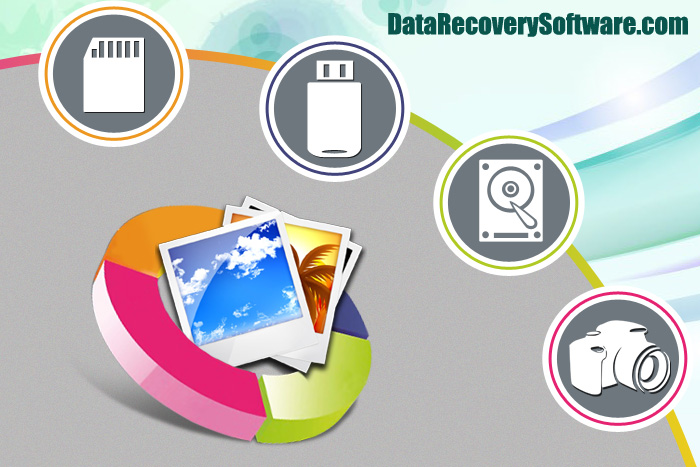
DDR Professional Data Recovery Software is useful to recover lost or deleted data from hard drive or USB storage media. Software recovers data from different types of data storage device such as pen drive, memory card, mobile phone, hard disk drive, USB flash drive, memory sticks and other types of removable media. File restoration software is developed with advanced disk scanning to search and recover entire lost files and folders. Software allows user to restore all types of data such as photographs, songs, videos, text documents, PDF and others.
Data recovery software provides different data searching modes (Basic, Deep, Photo and Signature) to restore lost data files in all data loss situations. File recovery application enables you to save recovered files and folders at specific location in your computer.
DDR professional data recovery software restores data in major data loss conditions
? Formatted or reformatted media/disk drive
? Logically corrupted disk
? Data lost using shift+del keys
? Virus infection
? Software crash
? Improper system shutdown
? Data removed from recycle bin
Key feature of data recovery software:
? Interactive graphical user interface does not require any technical skill to operate this software.
? Software recovers data saved in different file formats such as jpeg, png, gif, mp3, mp4, text, mov, mpeg, wav and many others.
? User can retrieve deleted or misplaced data on the basis on file extension using Signature Search mode.
? Application provides option to preview of recoverable files and folders before actual recovery process.
? Software is compatible with all major brands of hard disk (Hitachi, Maxtor, Seagate etc) and USB removable device (Kingston, Super flash, Transcend etc).
? Software provides option to set the range of recoverable data using ?Start sector? and ?End Sector? option.
For more information contact us:
Email: Support@DataRecoverySoftware.com
Website: www.DataRecoverySoftware.com
Company :-DataRecoverySoftware.com
User :- Tarun Tyagi
Email :-Support@DataRecoverySoftware.com
Phone :-91-120-4375006
Mobile:- 91-9717371341
Url :- www.DataRecoverySoftware.com

_thumb.jpg)






