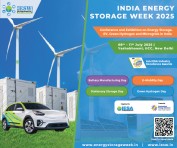- Hawaii Insurance Agency Releases Guide on Building a Business Disaster Recovery Plan
- Cluffy Insoles to Attend USA Cheer 2025
- Aamir Khan attends exclusive screening of Sitare Zameen Par at Kanha Shanti Vanam
- Indo-Palau Film and Cultural Forum Showcases Island Heritage Through Fashion at 9th Global Fashion and Design Week
- Codes For Tomorrow Announces Major Upgrade to Its Cryptocurrency Wallet Development Services with Limited-Time Pricing Offer
- Infinix to Launch HOT 60 5G+ with Groundbreaking ‘One Tap AI Button’
- Diamond D Construction Launches Specialized Construction and Fire Prevention Services in South Lake Tahoe
- Renowned British Producer Jonny Persey Conducts Inspiring Workshop at Marwah Studios
- Winners announced for the Australian Government’s Study Australia Entrepreneurship Challenge 2025 India
- Aakash Education Signs MoU with CRPF Family Welfare Association to Offer Scholarships and Mentorship Support to CRPF Families
- Taneira expands its presence in Delhi NCR with its newest store
- Softaken Announces the Release of Its All-in-One Audio Video Converter
- AALWM Institute to Unveil More Value-Added Lymphedema Care Courses
- Image Science Ltd Expands Capabilities in MTF Testing and Measurement in Oxfordshire
- Crownline Launches I-Fryer CL-113: A Smarter, Healthier Way to Cook
 Mail to a Friend Mail to a Friend |
|
     |
Softaken Releases New Image Converter with Folder-Wide Batch Support & Format Flexibility

Softaken is delighted to announce the release of its new Image Converter program. This powerful and easy-to-use utility makes it easy to convert large numbers of images from one format to another. The new Image Converter is made to fulfill the needs of photographers, designers, and daily users. It has advanced capabilities like batch processing for entire folders, support for many formats, and maintains the quality of the images.
With the Softaken Image Converter, users may convert images between common formats, including JPEG, PNG, BMP, GIF, TIFF, and WEBP. It also lets users convert all the images in a folder at once. The program gives you fast, accurate, and consistent results whether you're getting photos ready for the web, compressing data for storage, or making sure that all the files for a project are in the same format.
The Image Converter is easy to use and has a clear interface. It doesn't require any technical knowledge, so it's great for both pros and beginners. Users have complete control over output settings, such as resolution, quality, and destination path, which lets them make conversions that fit their workflows.
Key Features:
1. This software can convert hundreds of images at once.
2. It supports many image formats, such as JPG, PNG, BMP, GIF, TIFF, WEBP, and more.
3. This software will allow you to change the quality, resolution, and output location.
4. Users can convert images in just a few seconds to save time and effort.
5. Easy to use interface—no technical expertise needed; just drag, select, and convert.
6. This application can work perfectly on all the latest and previous versions of Windows OS.
7. This software offers a free trial to test its features and a file preview feature.
The Softaken Image Converter software works with all the latest and previous versions of Windows and comes with a free trial so that customers may try out its capabilities before buying it.
The Image Converter is simple to use and has a straightforward graphical interface. It doesn't require any technical know-how; therefore, it's good for both experts and beginners. Users can choose the resolution, quality, and destination route of the output, which helps them design conversions that work best for them.
The software works with all the most recent and older versions of Windows. It also comes with a free trial so that clients can test it out before they buy it.
About Softaken
Softaken is a well-known company that makes solutions for converting data, moving emails, and managing files. They are focused on making software that is easy to use and of excellent quality for both personal and business usage.
Contact Details:
Name: Softaken
Email: support@softaken.com
URL: https://www.softaken.com/image-converter
Company :-Softaken
User :- Robert Thoms
Email :-Delsonpark01@proton.me
Phone :-1525250256
Mobile:- 9873105858
Url :- https://www.softaken.com/image-converter