- Baker Law Group Expands Estate Planning and Probate Services to Northglenn Community
- As Hurricane Season Intensifies, Altitude Water Expands Global Relief Efforts with Life-Saving Sponsorship Program
- Logans Fashions Celebrates Expansion with Exclusive Naya Clothing Collection
- Zuari Industries Limited has delivered a strong performance in Q1 FY26, achieving a consolidated revenue of ₹267.6 crore
- Zehntech Expands Odoo ERP Capabilities to Empower Businesses with Tailored Digital Transformation
- Sterling Next Launches ITIL V4 Foundation Certification Training to Elevate IT Service Management Careers
- Chetu Named a Finalist in CRN’s Best AI Solution Provider Category
- Lakmē Academy Powered by Aptech is now the Official Beauty Education Partner of Miss Universe India 2025
- FavePlaza.in Brings Affordable, Trendy, and Size-Inclusive Fashion to Every Indian Household
- SANY India Marks Independence Day with the Launch of New SY35U PRO Excavator
- Yashuka Machinery Expands Excellence in Plastic Injection Molding with Advanced Auxiliary Equipment
- India-UK Technology Security Initiative Expands with £1.8 Million Boost as TEXMiN to Host Satellite Campus at IIT (ISM) Dhanbad
- Sigzen Technologies Launches Innovative WhatsApp CRM Integration for ERP Solutions
- CommLab India and Lancaster University Launch Global Study on AI in Workplace Learning
- MSTV Launches New Legal Series VIDHI-ALAYA Showcasing Inspiring Law Personalities
 Mail to a Friend Mail to a Friend |
|
     |
Gmail Backup Expert Gets Key Upgrades from DataVare in 2025
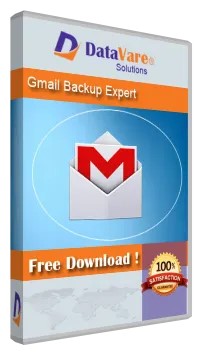
A reputable brand in data backup and transfer tools, DataVare is pleased to share the most recent update to Install Gmail Backup Expert, its main offering. This update captures the company's dedication to providing safe, quick, easy solutions for email backup requirements. Improved performance, sophisticated features, and wider file format compatibility help the tool to be more powerful and flexible than it has ever been.
Maintaining the integrity and structure of mailbox data, the upgraded version of Gmail Backup Expert enables individual users, IT managers, and companies to easily backup Gmail emails with attachments. The update makes it simpler to safeguard important Gmail data in the dynamic digital environment of today by tackling typical user difficulties with enhanced UI, streamlined performance, and expanded automation possibilities.
Key Highlights of the Update
Improved Usability from a Revised User Interface: The revised program has a fresh UI meant to streamline the whole backup procedure. The detailed navigation guarantees simplicity of use regardless of your level of expertise beginner or tech-savvy professional without sacrificing sophisticated capabilities.
Enhanced Systems of Data Security: Users of OAuth 2.0 authentication and improved encryption systems can boldly back up their Gmail data knowing their credentials and information are safe. This fits changing rules on data protection and cloud security best practices.
More Backup Performance and Speed: Multi-threaded processing in the new version greatly lowers the time needed for complete mailbox backups. Faster scheduled and completed backups by users help to increase production and minimize interruptions.
Support for Extended File Format: Apart from the current support for PST, EML, MBOX, and MSG formats, the new edition brings support for PDF and HTML, therefore enabling users more freedom in how they save, archive, and distribute their Gmail data.
Modern Filtering and Scheduling Alternatives: Depending on user preference, the most recent version has an improved scheduler allowing daily, weekly, or monthly automatic, periodic backups. Improved filters provide consumers more control over data selection by letting them back up particular folders, date ranges, or subject-based emails.
Why should one use Gmail Backup Expert?
More than just a tool, Gmail Backup Expert is a dependable solution meant to solve contemporary data management problems. This application offers a scalable and safe backup plan catered to Gmail, whether you prepare for a transfer, preserve important correspondence, or maintain compliance calls for it.
Offline Backup for Mindfulness of Peace of Mind
Having a local duplicate of Gmail data guarantees access even in the case of account restrictions or outages. Users of this upgrade can export entire Gmail mailboxes for archive, disaster recovery, or offline storage.
Compatible with Windows OS & macOS
It works with macOS X10.6, 10.7, 10.8, 10.9, 10.10, 10.11, 10.11, 10.12, 10.13, 10.14,10.15, 11, 12, 13, 14, and 15 & Windows 11, 10, 8, and 7 as well as Windows OS and macOS versions, the utility runs faultlessly. It fits both individual and business settings equally.
Customer Comments Inspire Innovation
“The result of constant feedback from our user community is the most recent Install Gmail Backup Expert". "We closely listened to what our clients needed: better speed, more export options, and simplified automation, and this update delivers all that and more."
Applications for Use Cases
Archiving emails will help you prevent losing priceless exchanges.
Routine backups by IT teams help to satisfy data retention requirements.
Legal and HR departments should save emails in PDF format for legal discovery or compliance checks.
Project managers back up Gmail project correspondence for records and reporting.
Pricing and Availability
Download the revised Install Gmail Backup Expert right now from the official website. Personal, commercial, and enterprise demands call for flexible licensing arrangements.
Demo: Try before you purchase using a completely working demo supporting a few emails.
Personal License: Ideal for individual users.
Business License: Designed for SMBs and IT administrators.
Enterprise License: A Scalable solution for large organizations with multiple users.
About
Leading software company DataVare specializes in data migration solutions, file conversion, and secure email backup. Having ten years of expertise, the company is still dedicated to providing consistent, high-performance software solutions to ease difficult data chores. From people to huge companies, thousands of users all across trust its products.
For more information
Media Contact:
Contact Information – DataVare Software
Email - support@datavare.com
Company Website URL - https://www.datavare.com/
Official site URL - https://www.datavare.com/software/gmail-backup-expert.html
Company :-DataVare
User :- DataVare
Email :-pad@datavare.com
Url :- https://www.datavare.com/software/gmail-backup-expert.html











