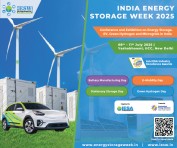- Aequs Limited announced the appointment of Jean-Michel Condamin as Chief Executive Officer
- Oil Paintings by Lam and Bhattacharjee Both Reach Six Figures in Shannon's May 8th Fine Art Auction
- Business School Introduces Cutting-Edge Curriculum for the Future of Business
- Maticz Launches Advanced Polymarket Clone Script to Empower Decentralized Prediction Market Startups
- White Jacobs Expands Credit Repair Services in Las Vegas and McAllen TX with a Proven Dispute Process
- The Derma Co. and Zepto partner to bring Summer Relief to Jaipur’s Delivery Heroes
- DLF Launches Privana Residential Project in Gurgaon
- PegaGang Launches “Pega CSSA Infinity24” Accelerator for Certified Senior System Architect (CSSA) Success
- Moneyboxx Finance has announced the appointment of Sandipan Thakur as Head of Collections
- BITTS College Launches Career-Ready Medical Office Administration Course in Canada
- With its 2025 Summer Release, Airbnb introduces Airbnb Services, Airbnb Experiences, and an all-new Airbnb app
- RPost Secures Patent for Widely-Used Email Tracking Technology
- Mylivecart Unveils Multi-Host Live Shopping Experience to Revolutionize Real-Time Online Sales
- Smart hiring platform Third Bracket raises close to Rs. 5 crore in seed funding
- Versatile 4K PTZ Camera Launches for Corporate, Education, and Worship Streaming Needs
 Mail to a Friend Mail to a Friend |
|
     |
Cisdem Data Recovery for Mac V18.0.0 Arrives with New UI and Enhanced Recovery
24th December, 2024, the version 18.0.0 of Cisdem Data Recovery for Mac finally arrives, it is also a part of Cisdem’s campaigns in the end of year 2024 to celebrate both Christmas and New Year 2025. This latest version comes with a new UI, also optimizes the progress of scanning and recovering to boost recovery rate.
“We redesigned the UI of Cisdem Data Recovery for Mac 18.0.0, trying to enhance the program visually and logically, so our users can have a better experience. We’ve done this before in earlier versions, but this time, the UI optimization goes deeper with more details. Also, we optimize the progress of scanning, analyzing and recovering, to make the scanning faster and recovery rate higher. In celebration of this Christmas and New Year season, our team has put a lot of effort to accommodate this busier workflow before holidays, because we Cisdem always take pride in helping our users with efficient data recovery solutions whenever they need.”
Cisdem Data Recovery for Mac is a powerful tool designed to recover lost data from Mac internal hard drive, solid state drive, also from external storage devices like USB, SD Card, etc. It can recover virtually any type of lost files from various data loss scenarios. Even, it can repair damaged videos, photos or documents.
What’s New in Version 18.0.0?
?New UI
The version 18.0.0 introduces a fresh new UI. It is redesigned, but not just for giving users a new look, it focuses more on a smoother user experience via improved navigation and elements, in other words, the new icons, colors, layouts and other elements will makes users feel natural in the using of this program.
?Optimize scanning, organizing and recovering
The progress of scanning, organizing and recovering is also optimized. It will crawl the computer as expected, scan more thoroughly and quickly. After the scanning, the data organizing progress also becomes more efficient with less time spent. Both lead to a higher recovery rate and a faster recovery process.
?Other minor optimization
Apart from major changes on UI and recovery progress, some new minor changes are also done to this version: In-app solutions when cannot find the disk, prompt tone when a scan or a recovery is completed, columns view to check lost file information, all these bring a better users experience.
Main Features of Cisdem Data Recovery for Mac
1. Recover files under various scenarios
Cisdem provides solutions to retrieve lost data under different scenarios, including deletion, moving to trash, empty Trash Bin, formatting, partition loss, physical damage, file is left unsaved, power outage, system or app crash, virus infection, Mac not bootable, etc.
2. Recover data from virtually any drive
No matter the data is lost from a hard drive, solid state drive, USB, SD Card on a phone or camera, no matter it is internal or external, Cisdem supports recovery on virtually all storage devices.
3.Support common and uncommon file types
It is excellent on recovering common file types like JPG, PNG, GIF, BMP, TIFF, MP4, MOV, AVI, MP3, AIFF, M4V, PDF, Word, Excel, PowerPoint, Keynote, Pages, Numbers, PSD, CAD, AI and so on, also can recover uncommon file formats for emails, archives, bookmarks, etc.
4.Recover data from iCloud
It is common to lose data from iCloud for a Mac user, without visiting iCloud website, Cisdem users can recover the lost files from iCloud account or directory easily on their Macs.
5. Fix damaged videos
Videos cannot be opened or played? Cisdem has the video repair tool to fix damaged videos. In addition, it can fix damaged photos and some documents in Word/Excel/PowerPoint.
6.Create disk backup
To prevent data loss on a faulty disk or under specific situations, Cisdem allows users creating a disk backup in advance, so users can easily recover if the data loss happens.
7.Create bootable macOS installer
Cisdem lets users create a macOS installer boot drive quickly in just several steps.
8.Save search records
Cisdem saves a scanning automatically, so users can resume a scanning or load the search record at their convenience.
Availability and Price
Cisdem Data Recovery for Mac 18.0.0 is available for free trial at https://download.cisdem.com/cisdem-datarecovery.dmg. There are 3 licenses to be chosen: monthly, annual, or lifetime plan. For tech specification or compatible macOS versions, you can visit its product page at Cisdem.
About Cisdem
Established in 2014, Cisdem is a software company that offers a wide range of IT solutions for Mac, Windows, iPhone and Android users. Its products features data recovery, productivity and creativity programs. Data recovery is one of its bestsellers, making data rescue straightforward for numerous users. Cisdem is always dedicated to providing reliable and hassle-free solutions to meet the demand in this ever growing digital world . For more details and information, please visit https://www.cisdem.com/.
Company :-Cisdem
User :- Peter Willians
Email :-cisdeminc@gmail.com
Url :- https://www.cisdem.com