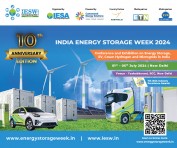- Dr. Agravat's Online Store “AGRAVAT” Is Now Offering Best Franchise Option for Its famous Health & Beauty Products
- Vedanta Chairman Anil Agarwal meets Odisha CM Shri Mohan Charan Majhi
- GD Goenka University Honours International Students in Special Convocation
- Deal Properties Unveils Exciting New Development in Kharkhoda
- Association of Corporate Advisers & Executives organised its Annual Conference 2024 with the theme Igniting Utkarsh
- NutriOrg Launches New Line of Detox Juices to Promote Whole-body Wellness
- Cyprus Unions Oppose Employment of Nurses from Third Countries Without Meeting Legislative Criteria
- Leveraging PR for Product Launches: Strategies and Examples
- 8th Global Fashion and Design Week 2024- Celebrating Cultural Diversity Through Design
- Exhibition of Furniture by AAFT Students of Interior Design at 8th Global Fashion and Design Week
- Charity Mixer Brings Local Nonprofits Together
- Nottinghamshire Firm Launches Innovative Grass and Gravel Grids for Sustainable Ground Reinforcement
- Mindpath Recognized by Clutch as Top Software Developer in Legal Category in the United Kingdom
- Pizza Pizza Brings Affordable and Delicious Pizza to Petawawa
- Certificationconsultancy.com is happy and excited to launch its ISO/IEC 42001:2023 Auditor Training PPT Presentation kit for AI Management System
 Mail to a Friend Mail to a Friend |
|
     |
IntoGeeks Launches macOS Ventura Virtual Machine Service

NewYork, 4th July, 2024 — IntoGeeks, a pioneer in innovative tech solutions, is thrilled to announce the debut of its latest service: macOS Ventura Virtual Machine. This groundbreaking offering allows users to harness the power of macOS Ventura on their preferred platforms, revolutionizing how they experience and interact with the latest macOS iteration.
Elevate Your Computing Experience with macOS Ventura
As technology evolves, IntoGeeks continues to lead the charge in enabling cross-platform compatibility and enhancing user flexibility. The macOS Ventura Virtual Machine service empowers users to:
i) Run macOS Ventura Anywhere: Experience the robust features and intuitive interface of macOS Ventura on Windows, Linux, or other macOS versions.
ii) Enhance Productivity: Seamlessly integrate macOS Ventura-specific applications and tools into diverse computing environments.
iii) Optimize Development and Testing: Developers can now test software compatibility across macOS Ventura and other operating systems without the need for multiple physical devices.
Why Choose IntoGeeks?
IntoGeeks stands at the forefront of virtualization technology by offering:
i) User-Friendly Setup: Simple and straightforward guides for setting up macOS Ventura Virtual Machine on various platforms.
ii) Performance Optimization: Tips and techniques to maximize virtual machine performance and efficiency.
Comprehensive Support: Dedicated customer support to assist users in setup, troubleshooting, and optimizing their macOS Ventura Virtual Machine experience.
How It Works
Setting up macOS Ventura Virtual Machine with IntoGeeks is streamlined:
i) Choose Your Platform: Select your preferred platform (Windows, Linux, or macOS) where macOS Ventura Virtual Machine will be installed.
ii) Install Virtualization Software: Download and install VirtualBox, VMware, or another virtualization software supported by IntoGeeks.
iii) Load macOS Ventura: Follow IntoGeeks’ detailed instructions to load the macOS Ventura installation image onto the virtual machine.
iv) Start Using macOS Ventura: Begin exploring macOS Ventura’s capabilities directly from your chosen platform.
Benefits of macOS Ventura Virtual Machine
i) Flexibility: Enjoy the flexibility to switch between different operating systems while maintaining macOS Ventura’s powerful features.
ii) Cost-Effective: Avoid the expense of purchasing additional hardware by utilizing existing devices for virtualization.
iii) Access to Latest Features: Stay updated with the latest macOS Ventura updates and features without waiting for hardware upgrades.
About IntoGeeks
IntoGeeks is committed to bridging technological boundaries and empowering users with innovative solutions. With a focus on user-centric design and comprehensive support, IntoGeeks ensures that users of all backgrounds can leverage advanced computing capabilities.
Company :-IntoGeeks
User :- IntoGeeks
Email :-IntoGeeks1@gmail.com
Url :- https://intogeeks.com/

_thumb.jpg)
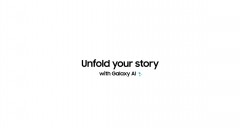
_thumb.png)