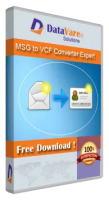- Honda Cars India launches striking new Elevate Black Editions for an Unmatched Bold Appeal
- Vietjet Closes 2024 with 10 New Aircraft, Gears Up for Lunar New Year Travel Boom
- Ingram Micro Expands RPost Partnership in India with RMail & RSign for Microsoft 365
- CEAMA Earmarks it's 45th Anniversary with its Annual Function Focusing on the Theme of
- Corvids India Launches High-Quality Aluminium Ladders for Enhanced Safety and Durability
- Cultural exchange and unity shine at the launch of 5th Kashmiri Youth Exchange Program hosted by Satyug Darshan Trust
- CareSmartz360 Dominates G2 Winter Awards with Wins Across Categories
- Vindaloo Softtech to Exhibit at ITEXPO Florida 2025
- Excelfore Collaborates with Microsoft to Drive Over-the-Air Updates through Generative AI
- Sales Bridge Unveils Advanced B2B Sales Solutions to Drive Growth and Boost Operational Efficiency
- My Garage Supplies Introduces Premium Four Post Parking Lifts for Every Garage
- Mohammed Rafi Night- A Grand Celebration of the 100th Anniversary of the Legendary Playback Singer
- Rochester Institute of Technology and Vellore Institute of Technology Foster Innovation with AI and Data Science Summit in Chennai
- Hindi Cinema Rashtriya Samman Bestowed Upon H.E. Sardor Rustambaev at the 17th Global Film Festival Noida
- Penguin Random House announce the release of The Power of Paradox by Kamlesh D. Patel
 Mail to a Friend Mail to a Friend |
|
     |
Save Workbook to Strict Open XML Format & Rendering Comments from ODP using .NET
Aspose team is happy to share the announcement of Aspose.Slides for .NET 18.8. This is primarily a maintenance release whereby Aspose team has added support for some new features as well. This release has introduced some important new features, such as Add support for Strict Open XML format, Rendering of Metafiles ignores fonts loaded with FontsLoader, Rendering comments from ODP format that have no author and support for ?purl.oclc.org? namespace in Type attribute in ?.rels? parts. There are some important enhancements and bug fixes also part of this release such Rendering presentation with large amount of data in charts consumes all available memory, Existing PPTX table cells changes formatting after assigning text, The embedded data stream is disposed, enhanced PPT to PDF export, Presentation saving in PPS format is fixed, Border around text appears after saving the PPT file, Setting and getting PlotArea X, Y values now working, Data Format label lost when saving pptx, enhnaced rendering of external fonts in SVG, Chart rendering in generated thumbnail is fixed, Chart changes after right click on edit data and many more. This list of new, improved and bug fixes in this release are given below
? Add support for Strict Open XML format.
? Rendering of Metafiles ignores fonts loaded with FontsLoader.
? Rendering comments from ODP format that have no author.
? Support for ?purl.oclc.org? namespace in Type attribute in ?.rels? parts.
? Rendering presentation with large amount of data in charts consumes all available memory.
? Existing PPTX table cells changes formatting after assigning text.
? The embedded data stream is disposed.
? PPT to PDF not properly converted.
? When PPTX is converted to PDF, picture gets blurred.
? An exception PptxReadException raises while loading the presentation.
? Exception when cleaning/updating metadata of Strict Open XML Presentation (.pptx).
? Presentation is not saved in PPS format.
? Corrupt PDF is generated if Small Caps text is used in presentation.
? Title text in All Caps is rendered as normal as exported PDF.
? Border around text appears after saving the PPT file.
? Axis Labels are not showing in the generated PDF file.
? EffectTriggerType properties are not working as expected.
? Chart failed to get edited in PowerPoint if series names are same.
? PPT presentation can?t contains more than 8 placeholders on PPT saving.
? Insufficient header length exception on presentation load.
? Setting and getting PlotArea X, Y values not working.
? Logo of embedded empty equation block rendered incorrectly.
? PPTX not converted properly to PDF.
? SVGOptions.DeletePicturesCroppedAreas works incorrect.
? Set range not working.
? Data Format label lost when saving pptx.
? Pie chart percentage labels are incorrectly rendered in thumbnail.
? Saving PPTX to PDF can cause text in pie chart labels to be lost.
? Chart not properly converted to PDF.
? Improper render of external fonts in SVG.
? Text get missing and overlapped when exporting to PDF Notes.
? PPTX not properly converted to PDF.
? Chart is improperly rendered in generated thumbnail.
? Strikethrough portion rendering issue.
? Exception on loading or saving presentation.
? Setting data label position is not working in Box and Whisker chart.
? Changing of data labels font size and color has no effect in output presentation.
? Presentation repair message on opening the Aspose.Slides saved presentation after chart.ChartData.SetRange(range) in PP 2013.
? Chart changes after right click on edit data.
? Charts or Images are improperly rendered in generated PDF.
Other most recent bug fixes are also included in this release
Newly added documentation pages and articles
Some new tips and articles have now been added into Aspose.Slides documentation that may guide user briefly how to use Aspose.Slides for performing different tasks like the followings.
- Save Workbook to Strict Open XML Spreadsheet Format: https://docs.aspose.com/display/cellsnet/Save+Workbook+to+Strict+Open+XML+Spreadsheet+Format
- Converting ODP PPT to PPTX: https://docs.aspose.com/display/slidesnet/Converting+a+Presentation#ConvertingaPresentation-ConvertingODPPPTtoPPTX
Overview: Aspose.Slides for .NET
Aspose.Slides is a .NET component to read, write and modify a PowerPoint document without using MS PowerPoint. PowerPoint versions from 97-2007 and all three PowerPoint formats: PPT, POT, PPS are also supported. Now you can create, access, copy, clone, edit and delete slides in your presentations. Other features include PPT/PPTX printing, PPT to XPS format, saving PowerPoint slides into PDF, adding & modifying audio & video frames, using shapes like rectangles or ellipses and saving presentations in SVG format, streams or images.
More about Aspose.Slides for .NET
- Homepage of Aspose.Slides for .NET: https://products.aspose.com/slides/net
- Download Aspose.Slides for .NET: https://downloads.aspose.com/slides/net
- Online documentation of Aspose.Slides for .NET: https://docs.aspose.com/display/slidesnet/Home
Contact Information
Aspose Pty Ltd, Suite 163,
79 Longueville Road
Lane Cove, NSW, 2066
Australia
http://www.aspose.com/
sales@aspose.com
Phone: 888.277.6734
Fax: 866.810.9465
Company :-Aspose
User :- Sher Azam
Email :-sher.azam@aspose.com
Phone :-888-277-6734
Mobile:- -
Url :- https://goo.gl/sz3tCv