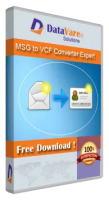- Cultural exchange and unity shine at the launch of 5th Kashmiri Youth Exchange Program hosted by Satyug Darshan Trust
- CareSmartz360 Dominates G2 Winter Awards with Wins Across Categories
- Vindaloo Softtech to Exhibit at ITEXPO Florida 2025
- Excelfore Collaborates with Microsoft to Drive Over-the-Air Updates through Generative AI
- Sales Bridge Unveils Advanced B2B Sales Solutions to Drive Growth and Boost Operational Efficiency
- My Garage Supplies Introduces Premium Four Post Parking Lifts for Every Garage
- Mohammed Rafi Night- A Grand Celebration of the 100th Anniversary of the Legendary Playback Singer
- Rochester Institute of Technology and Vellore Institute of Technology Foster Innovation with AI and Data Science Summit in Chennai
- Hindi Cinema Rashtriya Samman Bestowed Upon H.E. Sardor Rustambaev at the 17th Global Film Festival Noida
- Penguin Random House announce the release of The Power of Paradox by Kamlesh D. Patel
- Kent Air Conditioning Co Expands Premium Climate Control Services in Kent and Sevenoaks
- Cornitos Appoints Kumar Vishal as National Sales Manager to Drive Transformative Growth
- Steel Works Experts Introduces Advanced Steel Solutions for Diverse Industries
- KALP Foundation Appointed Dr. Joël Ruet as Executive Director
- Miller & Miller's Inaugural, Pre-1980 Sports Cards & Memorabilia Auction will be Held on January 25
 Mail to a Friend Mail to a Friend |
|
     |
Layer Effects Support for PSD & Interrupt Monitoring for JPEG or PNG Conversion using .NET
Aspose team is pleased to announce the new release of Aspose.Imaging for .NET 18.4. This release has added support for many features along with resolution of outstanding issues in API. There are some important new features introduced in this release, such as converting BMP to PDF, Converting PNG to PDF, Support Layer Effects For PSD, Support for EPS Format and Support Interrupt Monitor for JPEG and PNG Conversion. There are some important enhancements and bug fixes also part of this release, such as Black text is not visible on transparent background when saving PSD into PDF, Fix 24bpp options setting for export to BMP, evaluation watermark is missing when saving as SVG, Venture License not works for ODG files, SVG to raster has missing image parts, expose Codec property of JPEG2000 image to public, Fix saving of multiple WEBP frames, Fix duplication of resolution settings for BMP (check other formats as well), Exception on updating text layers, Fix watermark on export metafile (EMF, WMF) to SVG, Coordinate of left top corner is incorrect at update, Convert DJVU to PNG throw exception when memory limitation, Saving of PSD image produces invalid image colors and TIFF Codec can?t save 16-bit channel image. The main new and improved features added in this release are listed below
? InterruptMonitor support for Java
? BMP to PDF conversion
? Convert PNG and JPEG images to PDF
? Support EPS file format (only raster preview)
? Need to investigate and support Layer Effects for PSD format
? Black text is not visible on transparent background when saving PSD into PDF
? Fix 24bpp options setting for export to BMP
? Evaluation watermark is missing when saving as SVG
? Venture License not works for ODG files
? SVG to raster has missing image parts
? Expose Codec property of JPEG2000 image to public
? Fix saving of multiple WEBP frames
? Fix duplication of resolution settings for BMP (check other formats as well)
? Exception on updating text layers
? Fix watermark on export metafile (EMF, WMF) to SVG
? Coordinate of left top corner is incorrect at update
? Convert DJVU to PNG throw exception when memory limitation
? Saving of PSD image produces invalid image colors
? TIFF Codec can't save 16-bit channel image
Newly added documentation pages and articles
Some new tips and articles have now been added into Aspose.Imaging for .NET documentation that may guide you briefly how to use Aspose.Imaging for performing different tasks like the followings.
- Converting PNG to PDF: https://docs.aspose.com/display/imagingnet/Converting+Images#ConvertingImages-ConvertingPNGtoPDF
- Converting BMP to PDF: https://docs.aspose.com/display/imagingnet/Converting+Images#ConvertingImages-ConvertingBMPtoPDF
Overview: Aspose.Imaging for .NET
Aspose.Imaging for .NET is an image processing & manipulation component that allows developers to create, edit, draw or convert images in their .NET application. It allows developers to convert image files to PSD, BMP, JPEG, PNG, TIFF and GIF formats. Moreover a set of pens, brushes and fonts can be used to draw images or add new elements & text to existing images. Aspose.Imaging for .NET works well with both web & windows applications. Moreover, it adds the support for Silverlight platform.
More about Aspose.Imaging for .NET
- Homepage of Aspose.Imaging for .NET: https://www.aspose.com/products/imaging/net
- Download Aspose.Imaging for .NET: http://www.aspose.com/downloads/imaging/net
- Online documentation Aspose.Imaging for .NET: http://www.aspose.com/docs/display/imagingnet/Home
Contact Information
Aspose Pty Ltd
Suite 163, 79 Longueville Road
Lane Cove, NSW, 2066
Australia
http://www.aspose.com/
sales@aspose.com
Phone: 888.277.6734
Fax: 866.810.9465
Company :-Aspose
User :- Sher Azam
Email :-sher.azam@aspose.com
Phone :-888-277-6734
Mobile:- -
Url :- https://goo.gl/non2Qh