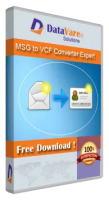- Vindaloo Softtech to Exhibit at ITEXPO Florida 2025
- Excelfore Collaborates with Microsoft to Drive Over-the-Air Updates through Generative AI
- Sales Bridge Unveils Advanced B2B Sales Solutions to Drive Growth and Boost Operational Efficiency
- My Garage Supplies Introduces Premium Four Post Parking Lifts for Every Garage
- Mohammed Rafi Night- A Grand Celebration of the 100th Anniversary of the Legendary Playback Singer
- Rochester Institute of Technology and Vellore Institute of Technology Foster Innovation with AI and Data Science Summit in Chennai
- Hindi Cinema Rashtriya Samman Bestowed Upon H.E. Sardor Rustambaev at the 17th Global Film Festival Noida
- Penguin Random House announce the release of The Power of Paradox by Kamlesh D. Patel
- Kent Air Conditioning Co Expands Premium Climate Control Services in Kent and Sevenoaks
- Cornitos Appoints Kumar Vishal as National Sales Manager to Drive Transformative Growth
- Steel Works Experts Introduces Advanced Steel Solutions for Diverse Industries
- KALP Foundation Appointed Dr. Joël Ruet as Executive Director
- Miller & Miller's Inaugural, Pre-1980 Sports Cards & Memorabilia Auction will be Held on January 25
- "Hunger Free Bharat" mission Launched by The Restaurant Cricket League & Adi Bodh Foundation to address Food Security
- ASH Media Co. Launches SEO Services to Drive Organic Digital Growth
 Mail to a Friend Mail to a Friend |
|
     |
Moving Sound Along with Video: New Per-application Audio Switcher Tool in 'Actual Multiple Monitors'
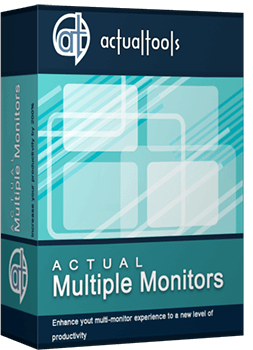
Automatic sound switching in multimedia applications when moving back and forth between a TV/projector and a Windows PC has been achieved by the Actual Tools software development company in the latest version 8.12 of its popular multi-monitor extension series known as Actual Multiple Monitors.
Modern PCs that run the Windows operating system are often used as workstations and home media players. In such cases, an HD TV set, a projector, or a home-theater system is usually attached to a PC in addition to a monitor. Such devices are able to play video and audio so that, from the user's perspective, after moving a multimedia application window to a TV or projector one can readily expect not only to see video but also to hear the audio track via TV speakers or the home theater's audio system. However, neither the operating system (including the latest versions of Windows 10) nor popular multimedia applications (including media players, web browsers and videogames) provide such a service.
In Actual Tools' new version 8.12 of its popular multi-monitor toolset Actual Multiple Monitors, the developer has introduced a new facility that fixes this obvious oversight. Now it's possible to specifically bind available audio devices to connected monitors so that the program will automatically switch the audio device in a multimedia application after moving its window from one monitor to another, and consequently the audio output will go through whatever device is bound to the current monitor. Additionally, there are handy tools that can automatically or manually switch audio output on a per-application level. Moreover, it's possible to assign a specific audio device to a certain application so that it will play through that device no matter what monitor its window resides in. It can even completely disable the automatic audio redirection service for a certain application so that it can choose the mode of audio playback.
The new version of the Actual Multiple Monitors software product adds another important element to its collection of services that cover certain overlooked aspects of the Windows operating system in the context of multiple monitors. Automatic switching of audio playback in multimedia applications, depending which monitor the window is on, will benefit digital media fans who use their PCs, notebooks, or tablets as media players, just as it will benefit professional sound editors.
Pricing and availability
Actual Multiple Monitors runs on all Windows platforms from Windows 2000 onwards (including 64-bit editions) and costs 24.95 USD for a single-user license. Discounts for volume buyers are available (please refer to https://www.actualtools.com/multiplemonitors/order/#volume_discounts). Additional information on Actual Multiple Monitors, a collection of tutorial articles and success stories, and a 30-day evaluation copy are available on the Actual Tools website.
Links
Company website: https://www.actualtools.com
Product page: https://www.actualtools.com/multiplemonitors/
Download: https://www.actualtools.com/multiplemonitors/download/#current
About
Actual Tools delivers desktop and window management software for Windows since 2002. The main product Actual Window Manager is comprehensive and feature-rich system extension utility that covers almost every aspect of everyday Windows using: window operations, file operations, clipboard operations, etc. Also, if offers numerous advanced tools for work automation, task management, and multi-monitor desktop environment.
Company :-Actual Tools
User :- Julia Wunder
Email :-pr@softpressrelease.com
Phone :---
Mobile:- -
Url :- https://www.actualtools.com