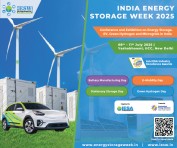- Hawaii Insurance Agency Releases Guide on Building a Business Disaster Recovery Plan
- Cluffy Insoles to Attend USA Cheer 2025
- Aamir Khan attends exclusive screening of Sitare Zameen Par at Kanha Shanti Vanam
- Indo-Palau Film and Cultural Forum Showcases Island Heritage Through Fashion at 9th Global Fashion and Design Week
- Codes For Tomorrow Announces Major Upgrade to Its Cryptocurrency Wallet Development Services with Limited-Time Pricing Offer
- Infinix to Launch HOT 60 5G+ with Groundbreaking ‘One Tap AI Button’
- Diamond D Construction Launches Specialized Construction and Fire Prevention Services in South Lake Tahoe
- Renowned British Producer Jonny Persey Conducts Inspiring Workshop at Marwah Studios
- Winners announced for the Australian Government’s Study Australia Entrepreneurship Challenge 2025 India
- Aakash Education Signs MoU with CRPF Family Welfare Association to Offer Scholarships and Mentorship Support to CRPF Families
- Taneira expands its presence in Delhi NCR with its newest store
- Softaken Announces the Release of Its All-in-One Audio Video Converter
- AALWM Institute to Unveil More Value-Added Lymphedema Care Courses
- Image Science Ltd Expands Capabilities in MTF Testing and Measurement in Oxfordshire
- Crownline Launches I-Fryer CL-113: A Smarter, Healthier Way to Cook
 Mail to a Friend Mail to a Friend |
|
     |
Export Presentation or Slide to Specified Format & Improved PPTX Conversion to PDF in Cloud Apps
Aspose team is pleased to announce the new release of Aspose.Slides for Cloud 18.2.0. This release added saveAs GET API to Presentation, Slides, Notesslide and Shape resources that lets users to save Presentation, Slide and Shape in a specified format. This release allows to create separate API sub-resources for methods that return multiple value types. There are some important enhancements and bug fixes part of this release, such as getting elapsed time required for converting presentation to PDF, The chart horizontal label looks different in the JPEG output, The axis major unit has been changed in the image output, the vertical axis label is not shown in the image output, When check LoadFormat, Font file is locked after call to ClearCache method, Converting particular PPTX to PDF is too slow, Incorrect font when saving PPTX as HTML, Text overlaps when saving to HTML, Fonts in PowerPoint document and resulting HTML are different, PPS files detected as PPT, Animation Changed after saving PPT. Aspose.Slides for Cloud is a REST PowerPoint documents processing API to create, modify, and convert presentations in the cloud. It allows converting presentations to TIFF, PDF, XPS, PPTX, ODP, PPSX, PPTM, PPSM, POTX, POTM, HTML and image file formats. This release includes plenty of improvements & bug fixes features as listed below.
? Use Aspose.Slides for .NET 18.2 features
? Create separate API subresources for methods that return multiple value types
? Getting elapsed time required for converting presentation to PDF.
? The chart horizontal label looks different in the JPEG output.
? The axis major unit has been changed in the image output.
? The vertical axis label is not shown in the image output.
? When check LoadFormat, StackOverflowException occurs.
? Font file is locked after call to ClearCache method.
? Converting particular PPTX to PDF is too slow.
? Incorrect font when saving PPTX as HTML.
? Text overlaps when saving to HTML.
? Fonts in PowerPoint document and resulting HTML are different.
? Unsupported format exception after removing encryption.
? PPS files detected as PPT.
? Exception occurs when adding shapes to PPT presentation in multiple threads.
? Animation Changed after saving PPT.
? Embedded fonts are not considered during saving presentation.
? Exception on loading presentation.
? Issue with zoom level of Notes Section and Outline while opening the saved presentation.
? Exception on PPT load.
? The font size was changed from ?18? to ?32? after load and save a PPT file.
? PPTX to HTML not properly converted.
Overview: Aspose.Slides for Cloud
Aspose.Slides for Cloud is a REST API which allows you to process presentations. It allows you to create, modify, and convert presentations and provides a wide variety of features for working with presentations in the cloud. You can convert a presentation to TIFF, PDF, XPS, PPTX, ODP, PPSX, PPTM, PPSM, POTX, POTM, HTML and image formats. Aspose.Slides for Cloud allows you to extract different elements or a presentation including slide, text, color schemes, font schemes, shapes and images etc. Aspose.Slides for Cloud?s powerful API lets your apps process Microsoft PowerPoint presentations in the cloud, saving you the time it would take to develop your own API.
More about Aspose for Cloud
- Homepage of Aspose.Slides for Cloud: https://www.aspose.com/products/slides/cloud
- Download Aspose.Slides for Cloud: https://github.com/asposeforcloud/
- Ask technical questions/queries from Aspose for Cloud Support Team: http://www.aspose.com/community/forums/default.aspx?GroupID=15
Contact Information
Aspose Pty Ltd, Suite 163,
79 Longueville Road
Lane Cove, NSW, 2066
Australia
http://www.aspose.com/
sales@aspose.com
Phone: 888.277.6734
Fax: 866.810.9465
Company :-Aspose
User :- Sher Azam
Email :-sher.azam@aspose.com
Phone :-888-277-6734
Mobile:- -
Url :- https://goo.gl/yuaEyn