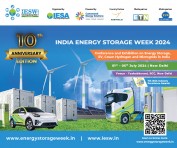- RITES Limited DVC collaborate for rail infra works
- Holabird's Wild West Relics Auction, April 6-7 & 13-14, had 2,300 Lots in 60 Collecting Categories
- Extraordinary People Awards and Williams Elite Hall of Honor Embrace International Guest for 2024
- Mapic India Shopping Centre and Retail Summit & Awards 2024 slated to happen in Delhi on April 25th
- Toradex Strengthens Custom Solutions Offering with Acquisition of Linear Computing Inc.
- ATC Income Tax Unveils Powerful EITC Calculator to Maximize Tax Returns for Eligible Taxpayers
- Webskitters Academy Introduces Advanced Blockchain Developer Course
- Southshore Dental Launches New Website Dedicated to Dental Implants
- Housing Guards Announces Expanded Inventory of Drywall Supplies in Uxbridge
- BML Munjal University institutes School of Liberal Studies Conversations organizes the Inaugural Edition on Hindi: Vaad-Vivaad-Samvaad
- Yashoda Hospitals, Hyderabad, Successfully Treats a 60-year-old from Bangladesh for Carcinoma Lung
- Creative Biolabs Introduces Innovative Antibody-Drug Conjugate Development Services
- Documentationconsultancy.com is Ready to Sell the CMMI V3.0 Documents Online for IT Industries
- Indian Car Owners and their expectations from political parties contesting the 2024 Lok Sabha elections
- CD BioSciences Announces Comprehensive Range of Nervous System Tissue Microarrays
 Mail to a Friend Mail to a Friend |
|
     |
SAPS Ibu Bapa 2019: Checking School Examination Results Online Simplified
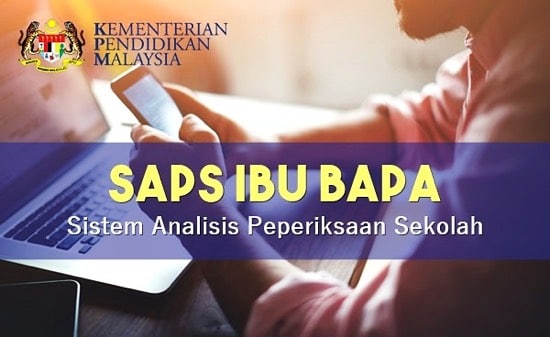
Parents or guardians of students of lower secondary and upper secondary schools can now check their children?s test or examination results online, which include Test 1, Mid-year Examinations, Test 2, Final Examinations, and UPSR, PT3 and SPM trial examinations.
Test/examination results can be checked through the NKRA?s School Examinations Analysis System SAPS Ibu Bapa by Malaysia?s Ministry of Education. According to the System?s portal mypt3, one can click here, so that it will display the results slip along with the marks from the student?s examinations.
Note: Public examination results such as UPSR, PT3, STAM and SPM cannot be checked through the SAPS NKRA system. However, the UPSR, STAM and SPM?s results can be checked online on the Examinations Council?s website and can also be checked through SMS. PT3?s result can only be obtained from the school.
The SAPS Checking for Parents provides results of students of Primary 1 to Primary 6 for primary schools. While for secondary schools, it provides checking for Form 1, 2, 3, 4, and 5. Other than the current year, this application also allows parents to check past year?s examination results.
Make sure that the checking is done after the examinations result has successfully been updated / the marks have been completely filled by the respective teachers.Please contact the school in order to know the starting date of checking the examinations result.
How to Check Examinations Result Online
Please follow the steps below in order to check results:
1) Click the following link to open the SAPS Ibu Bapa website for Checking by Parents: sapsnkra.moe.gov.my/ibubapa2/index.php
2) Do a STUDENT SEARCH. Fill in the student?s identification card number or birth certificate (without the dash "-" or space), then click the ?Cari? button. If the access is unsuccessful, parents should inform the class teacher for further action.
3) Next do a SCHOOL SEARCH. Choose the state, and then click the ?Cari Di Sini? button to choose the student?s school. A list of school will be displayed. Click the link of the school?s name concerned.
4) Click the ?Semak? button, and you will be redirected to the main menu as shown below:
5) Click on the dropdown menu to choose the examination year.
6) Then choose the type of examination that you wish to check, whether a Test, Mid-year Examinations, Final Examinations, UPSR, PT3 and SPM trial examinations and others.
7) Lastly:
? Click the ?Papar Slip Keputusan? button to check the examination result slip (available in a pdf format that can be downloaded) that contains detailed result of the chosen test / examination such as marks, grades, position in class / class name / form, percentage and others.
? Or click on the ?Papar Markah Peperiksaan? button to check the result analysis for all tests and examinations of the chosen year.
Hope, this SAPS online checking service for Parents can help them monitor their children?s academic performance effectively.
Company :-Mypt3 Group
User :- Mr. Alex
Email :-mypt3@gmail.com
Phone :-+606-2890667854
Url :- https://mypt3.com