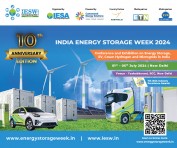- Synology Introduces Advanced Data Management and Security Solutions Against the Rising Ransomware Threats in India
- Shannon's Spring Fine Art Auction on Thursday, May 2nd, will be Led by Important American Paintings
- RITES Limited DVC collaborate for rail infra works
- Holabird's Wild West Relics Auction, April 6-7 & 13-14, had 2,300 Lots in 60 Collecting Categories
- Extraordinary People Awards and Williams Elite Hall of Honor Embrace International Guest for 2024
- Mapic India Shopping Centre and Retail Summit & Awards 2024 slated to happen in Delhi on April 25th
- Toradex Strengthens Custom Solutions Offering with Acquisition of Linear Computing Inc.
- ATC Income Tax Unveils Powerful EITC Calculator to Maximize Tax Returns for Eligible Taxpayers
- Webskitters Academy Introduces Advanced Blockchain Developer Course
- Southshore Dental Launches New Website Dedicated to Dental Implants
- Housing Guards Announces Expanded Inventory of Drywall Supplies in Uxbridge
- BML Munjal University institutes School of Liberal Studies Conversations organizes the Inaugural Edition on Hindi: Vaad-Vivaad-Samvaad
- Yashoda Hospitals, Hyderabad, Successfully Treats a 60-year-old from Bangladesh for Carcinoma Lung
- Creative Biolabs Introduces Innovative Antibody-Drug Conjugate Development Services
- Documentationconsultancy.com is Ready to Sell the CMMI V3.0 Documents Online for IT Industries
 Mail to a Friend Mail to a Friend |
|
     |
Render HTML with Scalable Column Width & Get Connection Points from Shapes using .NET
Aspose development team is pleased to announce the new release of Aspose.Cells for .NET 18.10. MS Excel file formats API that provides the ability to create, manipulate, convert or render MS Excel spreadsheets, and more importantly ? is fully documented. Please check the document on how to install Aspose for .NET APIs directly from NuGet repository. It has added a few important features while keeping the product more stable and feature rich API. In this release, it has also added some useful enhancements and resolved a number of issues. Sometimes when some bug or issue is reported, that guides us to provide some new feature or enhancement thus makes this product more users friendly and capable of solving complex problems in an easier way. Simple features which become quite handy while working with a complex product are added like providing last saved time property for keeping track of changes etc. Depiction of data through HTML page is very common, however this page can be opened in a variety of devices including mobiles, tabs and other hand held devices which contain small screens. The size of the columns is defined in ?pt? which works in many cases. However there can be case where this fixed size may not be required. For example, if container panel width is 600px where this HTML page is being displayed. In this case users may get horizontal scrollbar if the generated table width is bigger. This requirement is addressed by providing scalable units like em or percent for a better presentation. Empty tags are very common while working with HTML like we can face
? Get connection points from shapes
? Change columns' fixed size width (i.e., pt/px) into scalable unit like "em" or "percent"
? Issue with the image source when rendering Excel to HTML file format
? Font size changed from 6.5 to 6 while converting XLSX to HTML
? Recognize empty tags like
? Sub-Total missing when rows collapsed after refresh
? Issue in number fields while calling the Worksheet.AutoFitColumns()
? XLSB file gets corrupt on opening and saving
? CSV import creates incorrect formatting using PreferredParsers
? "_xll" attached in front of formula name
? Named range formula ("=GET.CELL") not properly created in German locale
? Escape character is displayed as it is in PDF
? PDF output page size(and margins) doesn't match MS Excel output
? Height of image in header truncated along with broken layout during XLSM->PDF conversion
? Image not repeating properly when print titles are set for rows and columns
? Rendering image from a simple chart takes all resources and then raises exception
? Accessing visibility properties changed the visibility of the chart in the re-saved output
? SourceFullName property of OLE Object is empty while accessing in XLSB
? Header picture/shape is not rendered correctly when re-saving an XLSX file
? Difference in OLE Objects before and after saving the XLSB file
? Phonetic guide missing after copy and save
? Resizing tables changes format of cells
? Wrong detection of cell foreground and background color
? Autofit happens automatically to the hidden rows when rows are auto filtered
? Custom scheme 'm-files://...' is converted in document save-operation
? XLSB files cannot be opened using LoadDataFilterOption other than LoadDataFilterOption.All
? Formula missing single quote
? LoadDataFilterOptions.SheetSettings not working for XLSB files
? View is changed to protected while converting XLS -> XLSM -> XLS
? XLSX file is corrupt after converting from an XML (SpreadsheetML) file
? Smart Marker does not evaluate ISBLANK properly
? FilterOperatorType.Contains missing from API
Other most recent bug fixes are also included in this release
Newly added documentation pages and articles
Some new tips and articles have now been added into Aspose.Cells for .NET documentation that may guide you briefly how to use Aspose.Cells for performing different tasks like the followings.
- Recognize self-closing tags: https://docs.aspose.com/display/cellsnet/Recognise+self+closing+tags
- Support for German Locale in Named Range Formulae: https://docs.aspose.com/display/cellsnet/Support+for+German+Locale+in+Named+Range+Formulae
Overview: Aspose.Cells for .NET
Aspose.Cells is a .NET component for spreadsheet reporting without using Microsoft Excel. It supports robust formula calculation engine, pivot tables, VBA, workbook encryption, named ranges, spreadsheet formatting, drawing objects like images, OLE objects and importing or creating charts. You can also create Excel file using designer spreadsheet, smart marker or API and apply formulae and functions. It supports CSV, XLS, SpreadsheetML, OOXML, XLSB, CSV, HTML, ODS, PDF, XPS and all file formats from Excel 97 to Excel 2007. You can also view, generate, modify, convert, render and print workbooks all without using Microsoft Excel.
More about Aspose.Cells for .NET
- Homepage of Aspose.Cells for .NET: https://products.aspose.com/cells/net
- Download Aspose.Cells for .NET: https://downloads.aspose.com/cells/net
- Online documentation of Aspose.Cells for .NET: http://docs.aspose.com/display/cellsnet/Home
Contact Information
Aspose Pty Ltd,
Suite 163, 79 Longueville Road
Lane Cove, NSW, 2066
Australia
http://www.aspose.com/
sales@aspose.com
Phone: 888.277.6734
Fax: 866.810.9465
Company :-Aspose
User :- Sher Azam
Email :-sher.azam@aspose.com
Phone :-888-277-6734
Mobile:- -
Url :- https://goo.gl/Zxzwsh