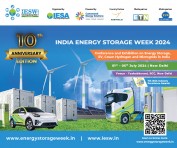- Hollywood Weekly Magazine features Gernado G. Abrams in its April issue.
- Bigboc Building Elements to install 625 KW rooftop solar power project at Wada, Maharashtra
- Zee 24 TAAS Debuts '24 CHAN Sarkar' for Comprehensive Election Analysis
- Future Electronics Singapore Townhall Meeting and Sharing 2024
- Sonata Unveils Its Vibrant Spring & Summer 2024 Collection with Poze
- Crescent City's May 10-11 Auction will Feature Property from The Dufour-Plassan House in New Orleans
- YPO Mumbai Connect Explores Business and Culture in Seoul, South Korea
- Career Mosaic Launches UG India Tour 2024: Connecting Indian Students with Global Education Opportunities
- QSG and Dr Agravat Healthcare Ltd Celebrates Oral Cancer Awareness April Month 2024 in India
- VerSe Innovation adds World's Largest Digital Newsstand to its portfolio; onboards 8,500+ premium magazines and newspapers
- To Increase Crop Yields, Central Biotech Introduces Novel Chemical Pesticides
- RX Japan's J AGRI Spotlights Kyushu's Potential as a Global Livestock Farming Hub
- Energy Infrastructure for EV Charging Stations Market Size, Report, Forecast to 2029
- Taggd Certified as a Great Place to Work in India
- DopeBoo Announces 20% to 40% Off on CBD Products and Glass Accessories For 4/20 Sale
 Mail to a Friend Mail to a Friend |
|
     |
Add Text with Gradient Shading & Manipulate Table inside PDF Document using .NET
Aspose team is very excited to announce the new version of Aspose.PDF for .NET 18.7. This new release has been rolled out with quite excited features and enhancements. In text editing scenarios, applying gradient shading or pattern colorspace to the text is now available in latest release of the API. Aspose.Pdf.Color Class has further been enhanced by introducing new property of PatternColorSpace, which can be used to specify shading colors for the text. An example demonstrating the usage of mentioned feature can be checked at following link in API documentation. Earlier it was achievable to add table inside PDF document as well as extract it using TableAbsorber Class. However, new features have been added to the API in order to remove as well as replace existing tables with new ones. Existing TableAbsorber Class has further been enhanced by introducing new methods. Existing TextFragmentAbsober Class has further been enhanced by adding new method i.e. RemoveAllText(). Users can remove text from particular page as well as from whole PDF document using this method. In particular scenarios where text removal from PDF is an important requirement, this new method works quite efficiently and fast. Since functionality to generate Tagged PDF documents has been under development, completed features have also been included in this release of the API. such as Validation for Tagged of Real Content has been implemented, Implemented validation for Artifacts, Implemented Recognition of Natural Language, Added Support of Graphics Operators in Content Sequence Classes, Validation of Graphics has been added, added Support for images in tagged content, bounding box for images has been added and image attributes are supported for tagged PDF. Along with the above mentioned features, 25 fixes have also been incorporated in this release, such as Worked to improve heading formatting inside PDF document, Improved functionality of TextFragmentAbsorber Class, Text replacement operations have further been improved, Inter-File Format conversions have been improved further for compliance tests, Image rendering inside PDF has been improved, text rendering inside tables has been improved, PDF to image conversions has been further improved and enhanced and many more. The list of important new and improved features are given below
? Remove all text from PDF file
? Feature Request to Replace a Table using PdfContentEditor (as we have ReplaceText method)
? PDF/UA: Validate Tagged of Real Content
? PDF/UA: Validate Artifacts
? PDF/UA: Recognize Natural Language
? PDF/UA: Support Graphics Operators in Content Sequence Classes
? PDF/UA: Validate Graphics
? PDF/UA:Add support images in tagged content
? PDF/UA:Add bounding box for images
? PDF/UA:Add suporting image attributes
? XML to PDF - the type Cell does not exists
? Implement using of Shading Colors for text editing scenarios
? Implement Radial (Type 3) Shadings
? Headings are missing in the output document.
? Incorrect retrieval of the rectangle coordinate LLX
? TextFragmentAbsorber does not replace flatten form text
? Text replace issue: long text is not being break to next line
? PDF to PDF/A_2a (A_2b) - Resultant file is not compliant
? PDF to PDF/A-1b - the output PDF does not pass compliance test
? Document is not PDF/A-3A compatible after conversion (CMYK used but output intent is not CMYK)
? PDF to PDFA3b: compliance failure due to LZW compression and CYMK colorTurquoise image generated from PDF
? The repeating column header has been overwritten when generating PDF output.
? Some repeating columns are missing.
? The text in the repeating column is cut off.
? The conversion to PDFA_2A produces a XREF table with subsections
? PDF to PDFA1b: compliance verification issue - Integer value out of range(too high)
? PDF to PDF/A-1b - Output does not pass the compliance test
? PDF to PDF/A - missing text
? Multi byte characters not displayed in PDF
? PDF to PDF/A-1b problem
? PDF to PDFA2b/PDFA3b: Converting PDF, generated from Aspose.Cells, to PDFA2b and PDFA3b fails the compliance
? PDF to JPG - the square boxes are created in place of Chinese characters
? PDF to DOC - Page number is missing
? PDF to PDFA1b: stamp loses its transparency
? Text is not being extracted correctly.
? Getting Garbage Characters after setting Font property 'IsEmbedded=true'
? Searching/replacing of text with character spacing is not supported
Other most recent bug fixes are also included in this release.
Newly added documentation pages and articles
Some new tips and articles have now been added into Aspose.PDF for .NET documentation that may guide users briefly how to use Aspose.PDF for performing different tasks like the followings.
- Apply Gradient Shading to the Text: https://docs.aspose.com/display/pdfnet/Text+Formatting+inside+PDF#TextFormattinginsidePDF-ApplyGradientShadingtotheText
- Remove Multiple Tables from PDF document: https://docs.aspose.com/display/pdfnet/Manipulate+and+Integrate+Table#ManipulateandIntegrateTable-RemoveMultipleTablesfromPDFdocument
Overview: Aspose.PDF for .NET
Aspose.Pdf is a .Net Pdf component for the creation and manipulation of Pdf documents without using Adobe Acrobat. Create PDF by API, XML templates & XSL-FO files. It supports form field creation, PDF compression options, table creation & manipulation, graph objects, extensive hyperlink functionality, extended security controls, custom font handling, add or remove bookmarks; TOC; attachments & annotations; import or export PDF form data and many more. Also convert HTML, XSL-FO and MS WORD to PDF.
More about Aspose.PDF for .NET
- Homepage of Aspose.PDF for .NET: http://www.aspose.com/products/pdf/net
- Download Aspose.PDF for .NET at: http://www.aspose.com/downloads/pdf/net
- Read online documentation of Aspose.PDF for .NET at: http://www.aspose.com/docs/display/pdfnet/Home
- Online Demo for Aspose.PDF for .NET at: http://www.aspose.com/demos/.net-components/aspose.pdf/default.aspx
Contact Information
Aspose Pty Ltd, Suite 163,
79 Longueville Road
Lane Cove, NSW, 2066
Australia
http://www.aspose.com/
sales@aspose.com
Phone: 888.277.6734
Fax: 866.810.9465
Company :-Aspose
User :- Sher Azam
Email :-sher.azam@aspose.com
Phone :-888-277-6734
Mobile:- -
Url :- https://goo.gl/zmCfTM