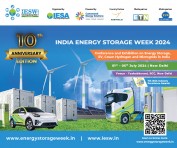- Alepo Technologies Successfully Deploys Advanced AAA Solution for VodafoneZiggo in Partnership with Nomios Group
- This April, Aravali Kitchen at Courtyard by Marriott Aravali Resort extends an invitation to Taste the Himachali Dham Special Dinner
- Aerospace Exchange Bolsters Offerings and Services to Streamline Civil and Military Aviation Part Procurement
- Sommet Education Unveils New Step in Strategic Digital Expansion with Online Executive Certificates
- LAUNCH OF THE BOOK - In The Woods - Oruku by Roma Dessai
- Neue Auctions' April 27th, Art in Bloom Auction Features Contemporary Art Glass, Paintings, more
- Viaante Recognized Among Top 20 IT Services Companies by DesignRush
- Times Prime's New Billboard at Mumbai Sea Link Proves Too Small to Contain Its Massive Membership Benefits
- Codilar To Showcase Award-Winning Digital Commerce Solutions At Seamless Middle East 2024
- 2024 Thailand Tourism Report Unveiled by Tourism.co.th
- This Earth Day, Fairmont Jaipur stands at the forefront of sustainable hospitality.
- Yemeni Man, 59, Receives Life-Saving Living Donor Liver Transplantation
- 8th Global Fashion and Design Week Announced for 2nd to 4th May at Noida Film City
- Manforce Condoms unveils new campaign #votingvirgin, urges first-time voters to actively cast votes
- Personal Touch Skincare Introducing Intisafe Intimate Cleansing Wipes for Gentle and Effective Hygiene
 Mail to a Friend Mail to a Friend |
|
     |
Sidify Apple Music Converter Windows V3.0.0 Released to Add New Interface and Some New Features
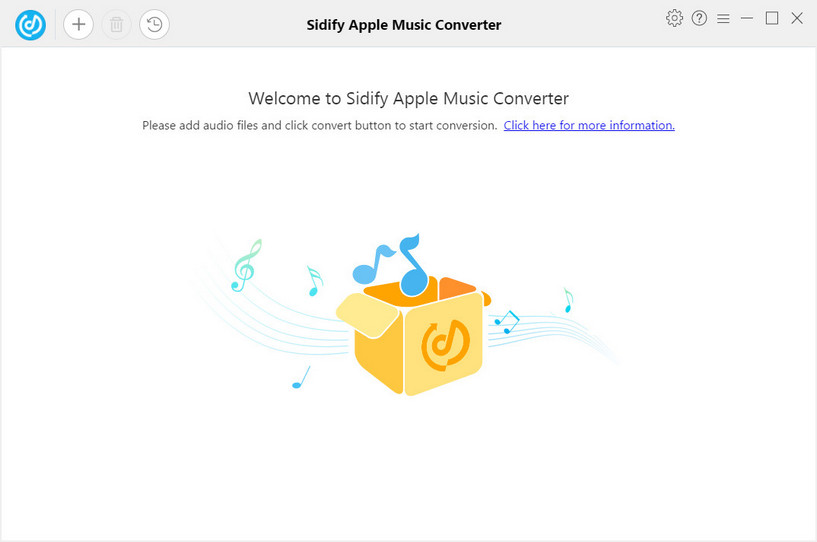
NEW YORK, June 5, 2018 – Sidify Inc. updated its Apple Music Converter Windows to version 3.0.0 on May 28, 2018 for providing a smoother and more user-friendly program experience for Apple Music Windows users. This was a major update in which a brand new interface was adopted and some important features including “Hide Converted” and “Hide iCloud Files” were added.
What’s New in the Version 3.0.0
Firstly, Sidify development team adopted a whole new user interface for Sidify Apple Music Converter. The use of new interface has two main purposes: one is for achieving a more beautiful and reasonable features layout planning, and the other is for improving the program stability to ensure the maximum extent of the conversion's effectiveness.
The new feature “Hide Converted” was added in the Version 3.0.0. This feature will be presented when selecting music from iTunes Library, and users can check the box of “Hide Converted” to hide the music files they converted before, thus users do not need to take time to repeatedly convert the same music files.
“Hide iCloud Files” was added to make Sidify Apple Music Converter more User-friendly. Users can find this selection on the adding window besides the box of “Hide Converted”. If the box of “Hide iCloud Files” unchecked, the music files purchased from iTunes store or Apple Music which labeled with “iCloud Download” button will be listed in the list. But Sidify Apple Music Converter will not convert these iCloud music files, and users need to be back to iTunes and click “iCloud Download” button to download these music files to computer. If this selection checked, these iCloud music files will not be shown on the list, and users just need to customize the settings they prefer and start the conversion directly.
Key Features of Sidify Apple Music Converter
Flawlessly convert Apple Music and iTunes M4P music to MP3, AAC, FLAC or WAV;
Losslessly convert iTunes M4A, M4B & Audible AA, AAX audiobooks to M4A or M4B;
Powerfully convert Apple Music at 10x faster speed with original audio quality kept;
Intelligently recognize and keep ID3 tags and metadata (title, artist, album, and etc);
Perfectly compatible with the latest version of Windows and iTunes.
About Sidify Inc.
Sidify Inc. dedicates to making it easy for Windows and Mac users to enjoy streaming music from Spotify and Apple Music without limits. The company would like to hear from all users to improve the performance of its major programs: Sidify Apple Music Converter and Sidify Music Converter for Spotify. If you have got technical questions to ask, good ideas to suggest, or any comments, please feel free to contact its support team and all the voices will be valued.
Learn more about Sidify Apple Music Converter
http://www.sidify.com/apple-music-windows/drm-music-converter.html
Download the trial version of Sidify Apple Music from:
http://www.sidify.com/download.html
Contact us:
Facebook Chanel: https://www.facebook.com/sidify.official/
Support Email: support@sidify.com
Company :-Sidify Inc.
User :- Paris Young
Email :-yanghongyan1991@gmail.com
Phone :---
Mobile:- -
Url :- http://www.sidify.com/